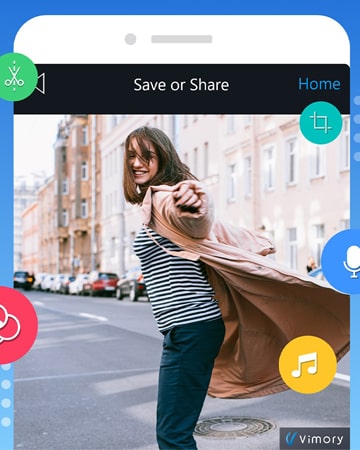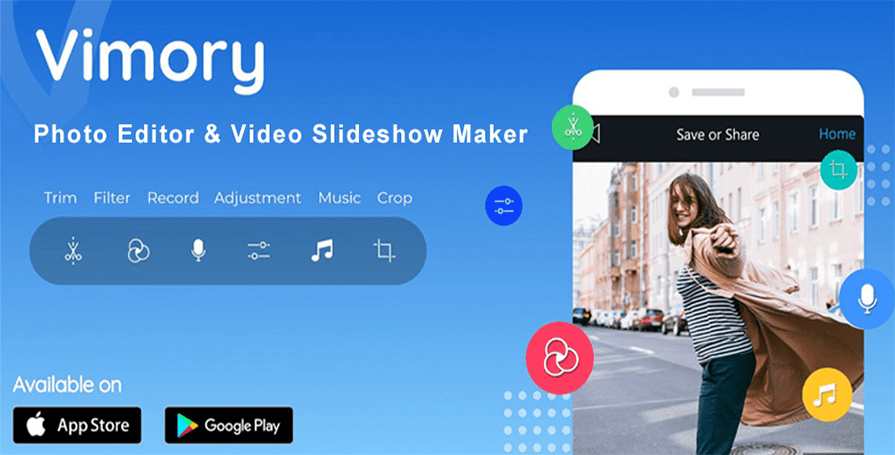NO EXPERIENCE IS NEEDED. DIY.
Free Instagram Video Maker: Make Engaging Slideshow Videos from Photos
Join 1 million+ users who have fallen in love with Vimory.
Generate New Instagram Followers. Make videos for Instagram with VIMORY Instagram Video Maker is an effortless task. Create attention-grabbing Instagram videos on the go. Get started now with Instagram video templates designed to stand out in the Instagram feed. Mix your photos with music to make a professional video for Instagram that will impress your loved one, friends, family, colleagues, fans, followers, viewers, subscribers, customers, and clients. Try it free.
Instagram is helping over 1 billion people create and share. You can find your target audience easily here. The number of people is continually increasing.
Vimory’s Instagram video maker helps you turn your photos into eye-catching videos in a matter of seconds, and Instagram helps you turn your videos into limitless likes!
Instagram Video Maker for iPhone and Android Mobile Phone
Create Stunning Videos Now for Instagram 📹
Bring your story to life with easy customization tools, royalty-free music, and a whole lot more. Explore this professional, very easy-to-use iPhone Photo Video Slideshow Making App or Android Mobile Phone Photo Video Slideshow Making App without video editing or making experience. Expand your business with Vimory, the best tool for Instagram video making. Show your Instagram audience that you are an ideal leader in your industry. Grab attention and drive traffic to your website with professional Instagram videos made using Vimory’s Free Instagram Video Maker. Start producing Instagram videos to increase your business today.
Create Instagram videos that stop the scroll of Viewers
Make Instagram videos that surprise your followers, promote your products, services, and brand to make your Instagram feed sparkle. Use Vimory’s Free Instagram Video Maker to turn your photos into guaranteed attention-grabbing videos.
How to create Instagram videos in a few clicks with Vimory Free Instagram Video Maker
Just follow the following steps:
- Download Vimory and Open it.
- Choose a template that fits your topic.
- Edit your template by adding eye-catching photos, CTA (Call To Action) text, filter, frame, emoji, effects, music, and many more.
- Save your finished Instagram video.
- Share it to Instagram and see the result.
Bring your photos 📸 to life with VIMORY Instagram video maker 📽️
Looking for an easy way to turn your photos into engaging Instagram videos?
With Vimory’s Instagram video maker, bring to your account new followers and win them while promoting your brand. First, select a ready-made template to create a video. Then, make your feed sparkle, engage your viewers!
VIMORY is the effortless way to turn images into an Instagram video with fashionable text, animation, transitions, emoji, slide, effect, frame, filter, music, motion, speed, etc., for any purpose.
Just add your photos into Vimory’s Instagram Video Making Mobile App and swiftly organize your pictures to tell your story. Then, drag and drop your way to create an amazing video in moments for Instagram. No editing experience is required!
Make a Instagram Video in 3 steps with Vimory Video Templates
Step – 01
Select your desired video template from Vimory’s slideshow video templates library.
Step – 02
Add your desired photos and modify the default text. Then, follow the following instructions displayed by the Vimory app on your device screen.
Step – 03
Artificial Intelligence (AI) powered professional slideshow video maker Vimory will do the rest of all automatically.
UNLIMITED POSSIBILITIES!
Get started with VIMORY Instagram video maker templates that make it easy to create videos instantly from your photos
CELEBRATE SPECIAL MOMENTS
You can turn your kid’s birthday party photos into a video memory using this impressive template. It’s a very simple way to make a birthday party photo to video slideshow for any social media posts.
BECOME A FASHION MODEL
World’s people are waiting for you. Gorgeous is a fashion magazine template. Using it, you can turn yourself into a professional and stylish fashion model. So, spread the word about yourself.
PROMOTE YOUR BUSINESS
Turn your shopping photos into a fashionable video memory using this template. It is suitable for professional wholesalers, retailers, clothing, and any brand selling for commercial purposes.
BRING OLD MEMORIES ALIVE
You can bring your old memories alive using this effective memory-making template. It is best for those who love to make their old memories using old photos. Professional video-making template.
MARRIAGE ANNIVERSARY
You can turn your happy marriage anniversary photos into a magical video memory using this excellent photo-to-video-making template. Make your dream video memories with a few touches.
BECOME A CELEBRITY
You can make yourself like a professional model using this excellent, fast, and easy template. It is helpful for Instagram and all social media users. Show yourself as a model before the world.
Instagram Video Maker - Best Practices
01
Videos for Instagram Feed and Story
Instagram feed videos are more extended than Instagram story videos. Instagram story videos usually look polished. Instagram story videos last 24 hours and are limited to 15 seconds. So when making a video for Instagram, think where it will fit the best feed, story, or both.
02
First Seconds are Extremely Powerful
Instagram videos should be engaging to get the desired result because viewers have no time to lose. So, you have to attract them before the end of the first few seconds. Otherwise, they will move ahead instead of watching your video. Make sure you have used your high-quality best photos with powerful CTAs (Call To Actions). With Vimory, you will get many different types of optimization tools for your videos to look engaging.
03
Use #hashtags Wisely
Nowadays, #hashtags are an extremely popular way to promote your Instagram video content for free and reach new audiences. But, unfortunately, sometimes wrong #hashtags can bring you the wrong kind of viewers. In these cases, you have to select accurate #hashtags for your Instagram video. So, to avoid that, try to focus on #hashtags related to what you want.
04
Don’t Limit Yourself
You should not limit yourself to making videos for one purpose only. So please, celebrate all the memories and special moments in your life. Try to include everybody that was there to make you happy, and don’t forget to use Vimory’s video-making easy techniques.
TIPS
Use high-quality photos for the best output.
Instagram video tips
Adjust photos
Make your photos look their best. Move, crop, zoom in, zoom out, rotate images to make sure each picture looks just the way you want it to. You can also make your slideshow more dynamic and exciting by adding fast bursts of photos.
Want to create a more identical look for your slideshow?
Add filters to your whole video to make images more engaging.
Add text
Many users watch Instagram videos without sound; you do not want to miss them. Instead, add text to your videos so that everyone can understand your messages.
Instagram video length
Large and short video content allowed on Instagram. In addition, you can use Instagram Stories for fast and compelling messaging. Also, post a longer video to IGTV.
Share Video with Instagram Stories
If you are launching a new product or service, you can publish it via Instagram story.
Finding photos for business videos
Use photos you already have
Looking for images to add to your video?
Start on social media. Take a look at what you’ve already posted and see if there are images you can include. You can also look to your website or catalog for image inspiration. Take product photos, your logo, pictures of staff and add those to your next project.
Grab content from customers
In business, word of mouth is one of the best advertisement ways. Ask customers if you can use pictures of them using your products and take screenshots of your best reviews.
Where to share your slideshow video
Post it on Instagram
Share on Instagram, right from Vimory’s photo-video maker. You can also download your video and post it to your favorite social media platform.
Show it at an event
Project your video on a screen and share it on Television. Download your video onto a USB drive, and you are ready in moments. Feature an anniversary, wedding slideshow, a memorial tribute, a graduation video, a trade show video, etc.
Add video to your website
A helpful video can help convert customers, whether driving traffic to your Instagram profile, Website, Amazon, YouTube, Facebook, etc. Share a product demo, interview employees / customers / explore your company’s origin story by turning your images into a video.
How to make an Instagram video with Vimory [ A Step-by-Step Guide ]
1. Select Template
Vimory templates are pre-designed for instant video making. You can use it to make on-the-spot videos. It includes everything you need, such as animation, frame, filter, music, etc.
2. Choose Type
Here you can choose your memory type for your selected template.
3. Add Photos
Here you can select photos and add them by clicking the “Next” button.
4. Customize Text
Here you can edit, remove, modify the default text, and you can add new text (custom text).
5. Choose Resolution
Here you can choose video output quality such as 4K(2160p), FHD(1080p), HD(720p), SD(480p), etc.
6. Processing your Vimory
Wait – it’s your video processing time. End of this process, you will get your desired video for sharing.
7. Share
You are here. So, your video is ready to share. Now you can share your video with friends & family, fans, followers, etc. So, select your platforms such as Facebook, Instagram, Twitter, LinkedIn, TikTok, YouTube, Pinterest, Tumblr, Myspace, Reddit, Skype, FB Messenger, WhatsApp Messenger, Hangouts, IMO, Viber, Email, and more.
8. Your Timeline
Here you can share your video and write something about it, such as Facebook social media timeline.
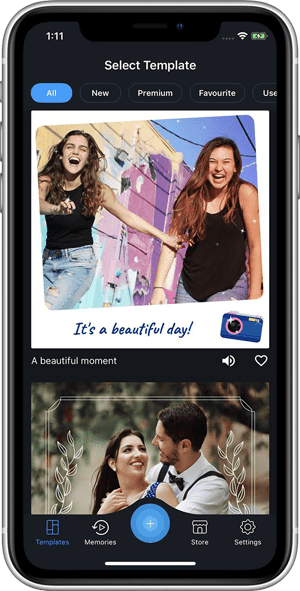
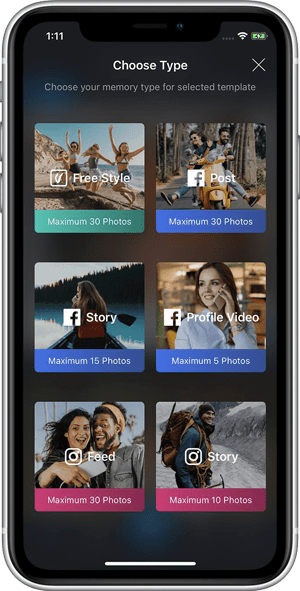
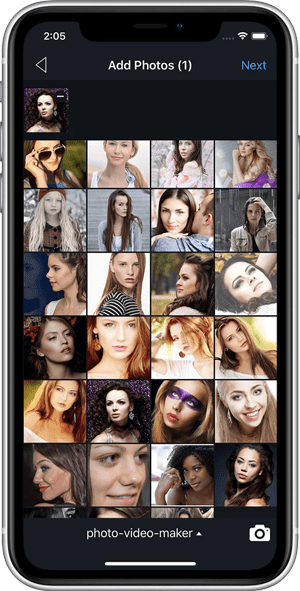
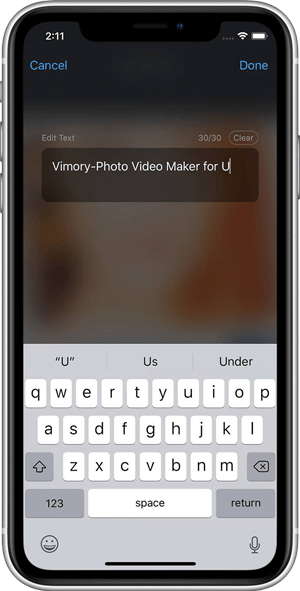
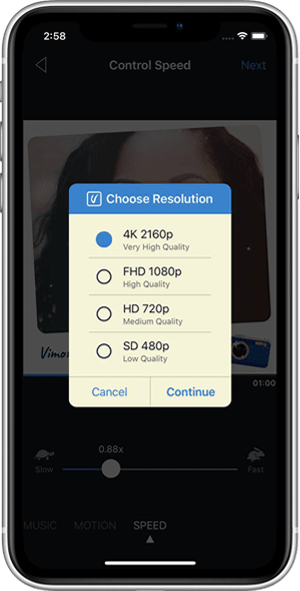
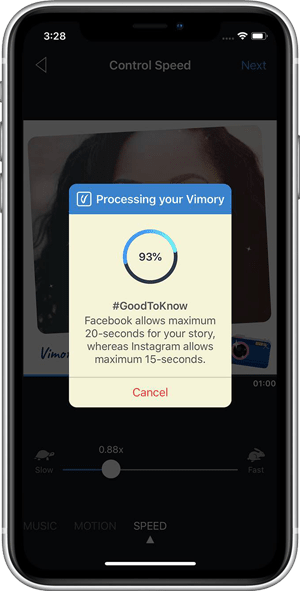

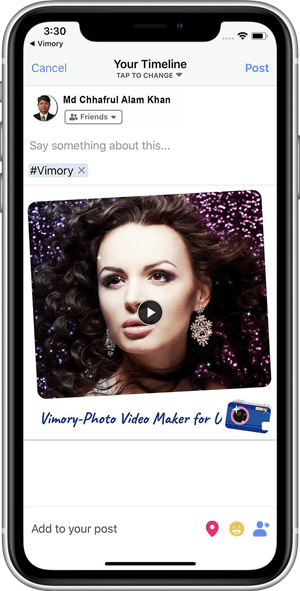
Why do you choose Vimory Free Instagram Video Maker?
Vimory Free Instagram Video Maker is the best tool for Instagram video making, according to the users’ reviews. With the best support and productive assets for your Instagram video marketing strategy, Vimory offers many engaging features and libraries to help you. Such as:
- Team of creative professionals continually putting together customizable, ready-to-use video templates for your Instagram video.
- A photo video maker lets you have control, with the option to upload and add your own photos and music.
- Instagram is an organized place to share all of your videos with the help of Vimory’s instant sharing facilities. It means you can publish your video directly from the Vimory Free Instagram Video Maker mobile app.
- Vimory is available on the most popular app platforms. You can download Vimory from Google Play Store and the Apple App Store. You can use Vimory Free Instagram Video Maker to make unlimited videos without cost.
- A free professional photo editor included with Vimory Free Instagram Video Maker. With Vimory, you can make your photos look professional and make your Instagram video look super professional.
- Vimory Instagram Video Maker tools included fashionable text, animation, transitions, emoji, slide, effect, frame, filter, music, motion, speed, crop, adjustment, sharpen, focus, vignette, etc.
- In addition, there are multiple things you can find to fit any business.
- All you need is to spend a few times with Vimory, and you will get your video ready to share on Instagram in no time.
Expand your business with Instagram video
If you want to expand your business brand on Instagram, you can do it quickly with Vimory’s Free Instagram Video Maker. Vimory is a mobile app for iOS and Android mobile users, so you just need to download and/or install it on your iPhone or Android Mobile Phone, or Both. Then, open Vimory, and Vimory is ready to make Instagram videos instantly. Just select your desired ready-made video template and follow the instructions.
A powerful video making tool with many pro features
You can make a professional-looking Instagram video any time from anywhere instantly. Vimory has many features to create your engaging Instagram video, such as fashionable text, animation, transitions, emoji, slide, effect, frame, filter, music, motion, speed, crop, adjustment, sharpen, focus, vignette, etc. In addition, there are many things you can find to fit any business. All you need is to spend a few moments with Vimory, and you will be able to share your video in no time.
Pre-designed templates for saving your days
Vimory has an extensive pre-built template library to meet every business requirement. For example, you can use them to make your desired Instagram videos within a few seconds. Vimory’s team of Instagram video experts spent a lot of time on Instagram to get the best ideas and turn them into ready-to-use templates, and this process is ongoing. Just modify the text, add quality photos relevant to your brand, and you are ready to go.
Instagram videos to engage a vast audience
If your customers, buyers, clients, etc., spend time on Instagram, then video is the best way to draw their attention to your brand, products, and services. Only photos can do the work, but pictures already fill up most of the feed, and you will get lost. For this reason, you need to stop your viewer’s scrolling and add some eye-catching movement and CTA in your photo videos. Make an Instagram video with Vimory, which will turn Instagram users into your Instagram followers.
Join with billions of others
On Instagram, everyday people are spending their precious time to fulfill their desire. As a result, the time spent watching videos on Instagram increases massively every year, and videos on Instagram are making a significant sprinkle. So now is the ideal time to get on board with Instagram video for marketing. Whatever it is, it’s in-feed video or video advertisement; businesses large, medium, and small have seen a great deal of success using Instagram’s multiple advertising methods.
Use it as a base.
If you are going to make Instagram videos, you should establish your brand as a presence on the app itself. It means having an active page with regular posts based on users’ demands that generate more traffic and conversation than irregular Instagram pages. If you have a business and post your products or services regularly, always try to give users feedback (try to solve the problem through your video) through your Instagram videos. Now, you can have an online store within the Instagram app, making it easy to link your Instagram videos. In addition, you can use Instagram Stories for your help. Finally, you can regularly post updates to let people know about your events, sales, or anything else that’s popular with your brand.
Make your Instagram videos rise above your competitor’s competition.
Among numerous ways to create videos for Instagram, there are a few common tips and tricks you can follow to get your viewers double-tapping your posts in quick time.
Color is vital for Instagram Video.
This writing already mentioned that the video stands out from the mostly picture-based Instagram feed. The result will be increased if you add a sprinkle of color. It does not mean you have to be throwing up a whole palette on the screen, simply enough to entice the eyes.
It goes for your video’s text as well. Since Instagram videos start without sound by default, it is necessary to ensure your opening text jumps with vibration and eye-friendly color. In this way, people are interested from the get-go, and they understand the summary of your video in the first few seconds.
Keep Your Instagram Video Short and absorbable.
The most useful advice is to keep your Instagram video fast and impressive. Instagram is full of snappy content, so you should try to engage your audience in that short window before they move forward. But, on the other hand, do not turn them away with a lengthy video that takes a while to warm up. The rule of thumb is to keep your Instagram video under 30 seconds.
Maybe you are asking yourself,
How do I make engaging videos in such a short time?
It is very simple with Vimory. First, delete all from your Instagram video that is not necessary to show. For example, do not misuse valuable time showing audiences the address of your company or anything like this, which is not vital. But, if you wish to add that type of information, add the information at the end of the video instead of the beginning time. Then, if the video engages your audience with your CTAs (Call To Actions), they will click through and find it on your website or what you want.
Use high-quality images with animation
Instagram is a place where you can target your audience through your content, like video. Video is a Universally proven approach to attract the target audience instantly. So it is incredibly vital for any brand. But sometimes, taking video clips and joining them is more complicated than taking a photograph and making an instant video with pictures.
But who is going to put images together?
You can do it yourself from the comfort of your own, like on the go, on the fly, at home, at the office, in a restaurant, in a cafe, etc., from anywhere at any time with Vimory’s Free Instagram Video Maker.
Just take photographs and choose high-quality pictures from them. Please remember it “select high engaging photos to get vast user engagement.”
Now open Vimor Instagram Video Maker on your phone and add your selected photos and just follow the instructions. You will get many tools and options to make your outstanding video for Instagram, such as fashionable text, animation, transitions, emoji, slide, effect, frame, filter, music, motion, speed, etc., for any purpose.
So, make unlimited videos for Instagram with Vimory Free Instagram Video Maker to fulfill your desired requirements. Good Luck!
MAKE STUNNING VIDEOS IN MINUTES!
Make your first video today!
We want to help make amazing videos
As you start making your videos, we’re here to help along the way!
Get started with Vimory and visit the Vimory help center for your answers to your questions. Join the Vimory Social Media Community. A team of video experts is ready to help you grow with tips, ideas, inspiration, along with feedback on your videos.
FAQ (Instagram Video)
Vimory is the World’s easiest video slideshow maker, used by more than 1 million people.
It is 100% Social Media Friendly and Optimized instant photo editing, video creation, and slideshow making app.
Vimory Social Media Media Video Maker is one of the main features of VIMORY: Slideshow Video Maker & Photo Editor.
It enables you to turn your photos into video slideshows.
Perfect Memory Creator for You.
Download and Install the VIMORY: Slideshow Video Maker & Photo Editor app on your mobile phone (smartphone) or tablet to edit your desired photo and make slideshow videos.
Bring your photos to life with VIMORY.
The benefits of Vimory Instagram Video Maker is following:
- Standout from the Social Media Crowd
- Grow Brand Awareness
- Build Relationships
- Increase Sales
Vimory Instagram Video Maker has been invented for those who are looking for a creative way to make an impression on the web and social media platforms.
Such as:
- video maker
- photo editor
- youngsters
- parents
- friends & family
- celebrity
- blogger
- influencer
- online marketer
- seller
- retailer
- business owner
- athletes
- photographer
- video editor
- graphic designer & the rest of all
How to make an Instagram video with Vimory [ A Step-by-Step Guide ]
How to make an Instagram video with Vimory [ A Step-by-Step Guide ]
You can make unlimited Instagram videos with Free Vimory Instagram Video Maker.
How to make an Instagram video with Vimory [ A Step-by-Step Guide ]
Vimory is the World’s best and easiest video slideshow maker, used by more than 1 million people.
It is 100% Social Media Friendly and Optimized instant photo editing, video creation, and slideshow making app.
Vimory Instagram Video Maker is one of the main features of VIMORY: Slideshow Video Maker & Photo Editor.
It enables you to turn your photos into video slideshows.
Perfect Memory Creator for You.
You can make unlimited Instagram videos with Free Vimory Instagram Video Maker.
Template-based Instagram Video Making Process.
Template-based Instagram Video Making is an extremely fastest way to create videos according to your wants.
You can create videos as much as you want from anywhere. No previous experience is needed.
You can make unlimited template-based Instagram videos with Free Vimory Instagram Video Maker.
Custom Instagram Video Making Process.
Custom Instagram Video Making is a way to create videos from anywhere according to your unique demands and without previous experience.
You can make unlimited custom Instagram videos with Free Vimory Instagram Video Maker.
Vimory has the following versions:
1 – 100% free version.
2 – Premium version.
For the free version, a watermark is included. But you can create the unlimited video. So there is no issue with that.
For the premium version, there is no watermark.
So, if you don’t want to show a watermark on your video, upgrade it to any premium plan. Then, the watermark will be removed automatically.
Increase Sales
A compelling Instagram video can influence buying behavior, leading directly to sales.
Increase Traffic
Nothing can compare to the power of Instagram video content when it comes to driving traffic to your website.
Encourage Shares
Instagram video on Instagram social media platform generates more likes and shares than images and text combined.
You can make various Instagram videos with Vimory, including video ads, Instagram Stories, and video posts.
Instagram Video Ads:
Instagram video ads 60-second-or-less in length let you bring a lot of information to potential customers with outstanding videos. It will be shown to an audience targeted for your brand, products or services, or all.
Instagram stories:
Instagram story videos disappear after 24 hours, but an Instagram story is an excellent way to share timely content on the go.
Instagram Video posts:
Instagram post videos show up when followers start scrolling through Instagram. It offers more information than other types of videos on Instagram.
The cost of making an Instagram video, depending on what tools or services you will use for it. It can start from free to more than thousands of dollars.
Vimory offers free and paid subscription plan.
If you don’t want to subscribe to any paid plan, no problem, you can use the free plan as long as you want and make unlimited Instagram Videos without cost.
You can start instantly after download and/or install Vimory app on your iOS or Android OS-supported smartphone, such as iPhone, Android Mobile Phone, etc.
Then explore Vimory and select your Instagram video template, create videos, and share it on Instagram.
Instagram is a vastly popular and successful place to post photos and videos representing you, your clients, or your business activity. You can make videos for any purpose and publish them on Instagram to get limitless viewer engagement. However, video posts can be no more than 60 seconds long, whereas Instagram Stories are limited to 15 seconds.
You can use Instagram Videos on Instagram Video Ads, Instagram Story, Instagram Post.
You can make Instagram videos with Vimory Free Instagram Video Maker. You will find everything to create your video for Instagram.
Template-based Instagram Video Making Process
Template-based Slideshow Video Making is an extremely fastest way to create videos according to your wants. You can create videos as much as you want from anywhere. No previous experience is needed. You can make your photo slideshow videos using the following step by step guidance:
Step 01:
Download and Install the VIMORY: Slideshow Video Maker & Photo Editor app on your mobile phone (smartphone) or tablet.
Step 02:
Open VIMORY: Slideshow Video Maker & Photo Editor App.
Step 03:
Select Template
(Vimory templates are pre-designed for instant video making.
You can use it to make on-the-spot videos.
It includes everything you need, such as animation, frame, filter, music, etc.).
Step 04:
Choose Type
(Here, you can choose your memory type for your selected template).
Such as Free Style, Post, Story, Profile Video, Feed, etc.
Step 05:
Add Photos to create a memory with your selected template
(Here, you can select photos and add them by clicking the “Next” button.
It is located in the top right corner of your device screen.).
Step 06:
Customize Text.
Here you can edit, remove, modify the default text, and add new text (Your own or custom text).
So click on the default text and add your desired text and click on the “Done” button.
It is located in the top right corner of your device screen.
Step 07:
Now click on the “Next” button.
It is located in the top right corner of your device screen.
Step 08:
Choose Resolution.
Here you can choose video output quality such as 4K(2160p), FHD(1080p), HD(720p), SD(480p), etc.
So, Choose Video Output Resolution and Click on the “Continue” button.
Step 09:
Processing your Video.
Wait!
It’s your video processing time.
End of this process, you will get your desired photo slideshow video for sharing.
Step 10:
Share your slideshow video memory.
You are here.
So, your video is ready to share.
Now you can save and share your video with friends & family, fans, followers, viewers, subscribers, customers, clients, etc.
Select your platforms such as Facebook, Instagram, Twitter, LinkedIn, TikTok, YouTube, Pinterest, Tumblr, Myspace, Reddit, Skype, FB Messenger, WhatsApp Messenger, Hangouts, IMO, Viber, Email, and many more.
Go Home
Click on the “Home” button.
It is located in the top right corner of your device screen.
Use Vimory Free Instagram Video Maker and make unlimited videos without thinking about video size because Artificial Intelligence (AI) powered professional slideshow video maker Vimory will do it automatically.
Instagram has more than a billion users, and the number of users is frequently increasing. So, being active on Instagram is the best way to get yourself found by potential customers. In addition, Instagram highlights visual content more than other social media. So, try to make it a better place for your brands to tell excellent visual stories about your business and you.
A video is more powerful than an image because it has many visual advantages. The video includes music, motion, effects, filters, frames, speed, and strength to express more detailed information efficiently to make a more robust emotional response and audience engagement.
Instagram videos in a regular post up to 60 seconds long.
Instagram videos in Stories up to 15 seconds long.
Instagram Livestream videos up to 60 minutes at a time.
Videos on IGTV:
For most users, video is between 15 seconds and 10 minutes in length.
Verified accounts and accounts with a large follower can post IGTV videos up to 60 minutes in length.
Template-based Instagram Video Making Process
Template-based Slideshow Video Making is an extremely fastest way to create videos according to your wants. You can create videos as much as you want from anywhere. No previous experience is needed. You can make your photo slideshow videos using the following step by step guidance:
Step 01:
Download and Install the VIMORY: Slideshow Video Maker & Photo Editor app on your mobile phone (smartphone) or tablet.
Step 02:
Open VIMORY: Slideshow Video Maker & Photo Editor App.
Step 03:
Select Template
(Vimory templates are pre-designed for instant video making.
You can use it to make on-the-spot videos.
It includes everything you need, such as animation, frame, filter, music, etc.).
Step 04:
Choose Type
(Here, you can choose your memory type for your selected template).
Such as Free Style, Post, Story, Profile Video, Feed, etc.
Step 05:
Add Photos to create a memory with your selected template
(Here, you can select photos and add them by clicking the “Next” button.
It is located in the top right corner of your device screen.).
Step 06:
Customize Text.
Here you can edit, remove, modify the default text, and add new text (Your own or custom text).
So click on the default text and add your desired text and click on the “Done” button.
It is located in the top right corner of your device screen.
Step 07:
Now click on the “Next” button.
It is located in the top right corner of your device screen.
Step 08:
Choose Resolution.
Here you can choose video output quality such as 4K(2160p), FHD(1080p), HD(720p), SD(480p), etc.
So, Choose Video Output Resolution and Click on the “Continue” button.
Step 09:
Processing your Video.
Wait!
It’s your video processing time.
End of this process, you will get your desired photo slideshow video for sharing.
Step 10:
Share your slideshow video memory.
You are here.
So, your video is ready to share.
Now you can save and share your video with friends & family, fans, followers, viewers, subscribers, customers, clients, etc.
Select your platforms such as Facebook, Instagram, Twitter, LinkedIn, TikTok, YouTube, Pinterest, Tumblr, Myspace, Reddit, Skype, FB Messenger, WhatsApp Messenger, Hangouts, IMO, Viber, Email, and many more.
Go Home
Click on the “Home” button.
It is located in the top right corner of your device screen.