Slideshows are one of the most acceptable ways to sum up a trip or an event instead of showing off the whole bunch of pictures to your surroundings. In one go, you can just pick up the beautiful moments and put them together to create a beautiful video. Add in a slice of music, and you are good to go.
What is a Photo slideshow maker?
Photo Slideshow Maker is an application that can create photo music videos from existing photos in the directory. Photo Slideshow Maker offers excellent quality features to enhance the primary photos. Very easy to use and easy to share. Most photo slideshow makers have a rich music library for the background music purpose of the slideshow or video.
It’s effortless, Simply drag and drop your photos and video clips into the photo slideshow maker application and add text and music to tell your story.
Why do people use it?
Combining music and images is always an excellent way to express emotions because they complement each other perfectly if you can find free-to-use music.
Photo slideshow apps have become all the rage. Admit to their ability to have anyone look like an editing pro in putting together images, creating interesting effects, and sharing them with friends online. However, it can be challenging to know what app is the best with so many to choose.
What are the benefits of it?
You can easily find many slideshow-making applications at the app store to transform all images into eye-catching slideshow videos. These slideshows can help you make your special occasions like birthdays and weddings more memorable. In addition, they give you the best way to express your thoughts, among others.
Some apps enable their users to create slideshows with music effortlessly. This article will explore some of the finest and latest apps on the App Store that can be run on any iPhone model, including iPhone 11, to make a slideshow with music.
Measurement criteria of selected apps:
However, don’t worry. If you do not know how to choose the best photo slideshow maker for iPhone, here are some basic features you’ll need, including the following:
Accessible to Use:
It should be the top priority that it is user-friendly or not.
If the app is clumsy or complex and can’t even find where to edit a slideshow, that’s a waste of time!
Performance:
In this modern arena. Performance is another demand to use. We love to use these kinds of apps which give us robust and fast performance.
Features:
If the apps offer minimum features or a lot of unnecessary features, both are lost. Important features which make crucial differences we love to choose.
Music:
Music is a sensitive part of your video or slideshow. So we love to find something in a rich music library where there is no copyright issue.
Fancy Template:
Pre-made templates can make your photo slideshow fancier.
And makes your task easier. We love to consider it.
Easy to Share Online: It is a must to share online for an app because social media has been immersed in our life now.
List of the top 10 Best Photo Slideshow Maker With Music for iPhone.
There are many influential photo slideshow makers around for IOs, so it’s pretty challenging to find the best one that would become the one.
To help narrow down your search, This article compiled a ranking of programs we deem to be the best professional photo slideshow maker for iOS. This list makes based on each application in terms of features, pros, and popular features so that you could use this information to choose the perfect tool.
Here is the list of the top ten photo slideshow maker that can give you the best performance.

- VIMORY: Photo & Video Maker
- PicPlayPost Movie Video Editor
- SlideLab – Slideshow Maker
- iMovie
- MoShow Slideshow Photo & Video
- VivaVideo – Video Editor & Maker
- Movavi Clips Easy Video Editor
- Magisto Video Editor & Maker
- InShot – Video Editor
- Scoompa Slideshow Maker Editor
1. VIMORY: Photo & Video Maker
 |  |
| Price | Free |
| Title | VIMORY: Photo & Video Maker |
| Subtitle | Picture Music Slideshow Editor |
| Seller | Appilian |
| Category | Photo & Video |
| Age rating | 4+ |
| Copyright | © Appilian |
What user likes:
- Many free features.
- A large selection of prebuilt templates and filters.
- 100% Social Media Friendly.
- Built-in slide transitions, effects, and frames.
- Professional photo editor.
- Saving time without compromising quality.
- One-click to share slideshows on the social media timeline.
- Automatically adjust for Facebook or Instagram
- Rich Music Library
- Easy and fast creation.
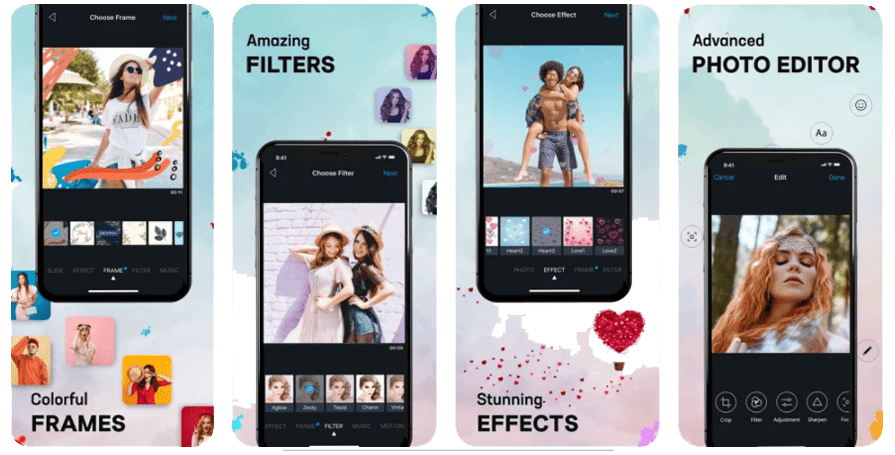
Popular Features of Vimory
- Slideshow Maker
- Video Editor
- Photo Editor
- Directly export to Social Media
- Output at 4k
Description:
The first app on our Top 10 list is the aptly named Vimory. This is the best Photo Slideshow maker for the iPhone. As suggestive of its top priority, it offers you to make a beautiful video with pictures where you can also select a music track from within the app and add it.
Vimory is mainly a photo-to-video maker application that allows you to edit your photos with unique features, animated slides, incredible effects, beautiful frames, and whatever you want.
Vimory is a super-fast super easy image editing, video creation, and slideshow/ video maker /gif maker application for an ios/android device. Vimory is the effortless way to turn images into a video with stylish text and transitions. It has a lot of prebuilt photo slideshows with music templates. Furthermore, Vimory is a fantastic slide video maker for iOS.
Vimory lets you convert your pictures into a beautiful and exciting looping photo slideshow with music and lovely slides, significant effects, pretty frames, compelling music, and fashionable filters for social media.
2. PicPlayPost Movie Video Editor
 |  |
| Price | Free |
| Title | PicPlayPost Movie Video Editor |
| Subtitle | Video Collage, Slideshow Maker |
| Seller | Mixcord Inc. |
| Category | Photo & Video |
| Age rating | 12+ |
| Copyright | © 2012 Mixcord Inc. |
What user likes:
- Effortlessly add video or picture collages to the slideshow.
- Create GIF slideshow
- Option to add multiple songs
- Option to add voice-overs
- It can support all formats (photos, videos, Gifs, live photos) and ratios (9:16 for IG stories, TikTok and Snap, 16:9 for YouTube)
- Option to add text or image logo as watermark
- Scrolling videos: Create scrolling vertically or horizontally videos
- Perfect meme maker for Instagram
- Supports multiple ratios
- Select from a full range of transitions
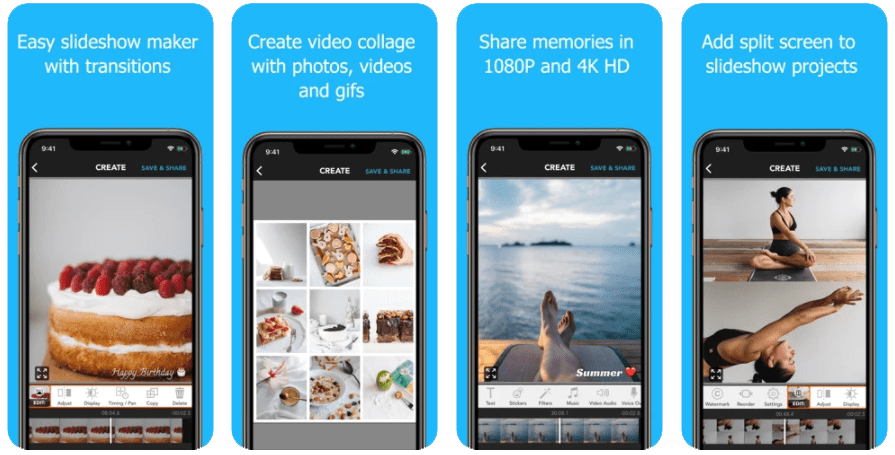
Popular Features of PicPlayPost Movie Video Editor:
- Create 30-minute slideshows.
- Build live video wallpapers.
- Record in 1080P and 4K HD.
- Trim, speed up, slow down, edits videos
- Full editing capabilities
Description:
PicplayPost is known for a photo slideshow with music and video editor application. After importing your photos, add text and stickers, apply a slide transition, and choose background music. After that, use the video editing tools to trim the slideshow video and change the video’s layout. It’s a good choice for a Photo slideshow maker for iPhone.
When your slideshow is complete, PicPlayPost includes options to share it to your phone gallery, Facebook, Gmail, YouTube, Messenger, Google Photos, and Twitter.
One popular app for Slide video maker for iOS, PicPlayPost, offers an intuitive program that puts marching photos, videos, music, and GIFs simple for just about everyone. That helps separate this app from the competition is the vital features that quickly help videos and images.
3. SlideLab – Slideshow Maker
 |  |
| Price | Free |
| Title | SlideLab – Slideshow Maker |
| Subtitle | Slide Show Maker |
| Seller | APP CENTRAL LTD |
| Category | Photo & Video |
| Age rating | 4+ |
| Copyright | © 2020 App Central LTD. |
What user likes:
- Optimized experience for iOS users
- Diversity of filters and music to choose from
- Use your favorite music or that from the app
- Edit and keep photos in the original size.
- Voice over option
- Sharing Slideshow to Social Media
- Easily Importing option
- Option to add music from the device.
- Change of duration of the photo slideshow with music.
- Few pieces of music available.
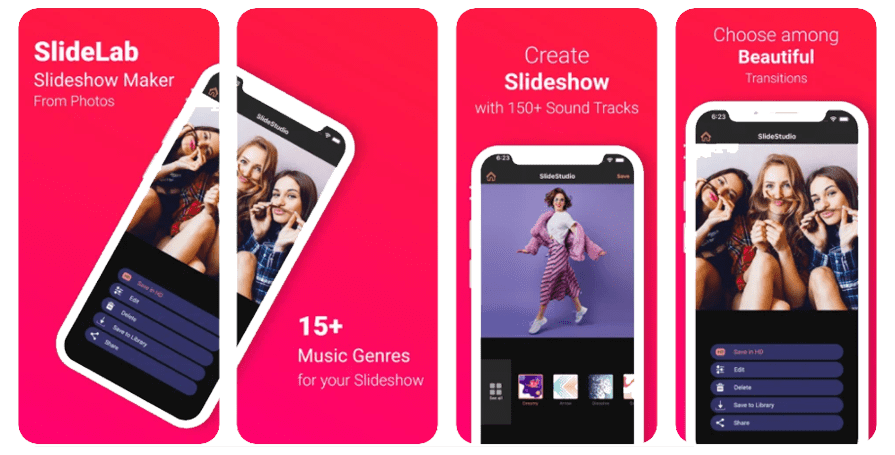
Popular features of Slidelab – Slideshow Maker
- Slideshow Editor
- Easy Importing Option
- Many Video Tracks
- Audio Editing
- Music Tracks
Description:
Suppose you would love to turn your photos into a fantastic slideshow containing music. In that case, SlideLab is the best choice of photo slideshow maker for iPhone. In addition, this is an excellent slide video maker for iOS.
The app provides a large number of excellent filters that will make each photo in the slideshow unique. In contrast, the extensive collection of transitions can be used to avoid sudden jumps between photos. In addition, you can choose songs from the app’s music library or use any track you have in your collection.
Even though the accessible version of the app is available, an in-app purchase must be made to remove the watermark. SlideLab is a perfect tool for producing slideshows with music you want to share on social media. It provides a plethora of options that allow you to adjust the duration of the aspect ratio of the slideshow.
4. iMovie
 |  |
| Price | Free |
| Title | iMovie |
| Subtitle | Turn videos into movie magic |
| Seller | Apple |
| Category | Photo & Video |
| Age rating | 4+ |
| Copyright | © 2013-2020 Apple Inc. |
What user likes:
- Quick edits to get raw video presentable fast.
- Titles are simple to apply.
- Editing out unwanted recordings is easy.
- Change audio for each and every clip
- Different themes of the movie.
- Excellent transitions and titles option.
- Option to add visual effects and background music with ease.
- Trailer making option right in iMovie.
- Connect option with keyboard and use simple shortcuts to edit movies quickly.
- Send videos by Mail and Messages.

Popular Features of iMovie:
- Customize movie studio logos, cast names, and credits.
- Adjust any title by changing its font, color, size, location, and more.
- Enhance the movie by slowing down or speeding up any clip.
- Easily add a picture in a picture, green screen, and split-screen effects.
- Quickly transfer projects between iPhone, iPad, and iPod touch using AirDrop or iCloud Drive.
Description:
Now it’s time to talk about the iMovie. Which is known as the finest Photo slideshow maker for iPhone.
A fantastic Slide video maker only for iOS That is produced from tech giant Apple’s in-house app. Compared to the other apps on the list, this one doesn’t pack many powerful features. However, you can be assured that it has all the useful ones to make a simple slideshow. Once you select the photos, iMovie will rearrange them in a single file, with a transition icon separating them. You can also create on top of the video and introduce themes and filters. So, click on the Settings option at the lower right corner. Once you’ve selected a theme, toggle the switch for Theme Music. The number of themes and filters isn’t much, and you’ll most likely exit them in the long run. But on the positive side, the frills-free interface charms up the experience.
5. MoShow Slideshow Photo & Video
 |  |
| Price | Free |
| Title | MoShow Slideshow Photo & Video |
| Subtitle | Make music slide shows & edits |
| Seller | BA Software Ltd |
| Category | Photo & Video |
| Age rating | 4+ |
| Copyright | © 2020 Picadelic |
What user likes:
- Creates GIFs and looping videos.
- Great selection of templates.
- Good for beginners.
- Design enables vertical slideshows for Instagram.
- Built-in music options
- Free option to get started
- Use more photos with no time limit
- Remove Moshow Logo
- Save Videos in HD
- Widescreen (16:9) and more formats
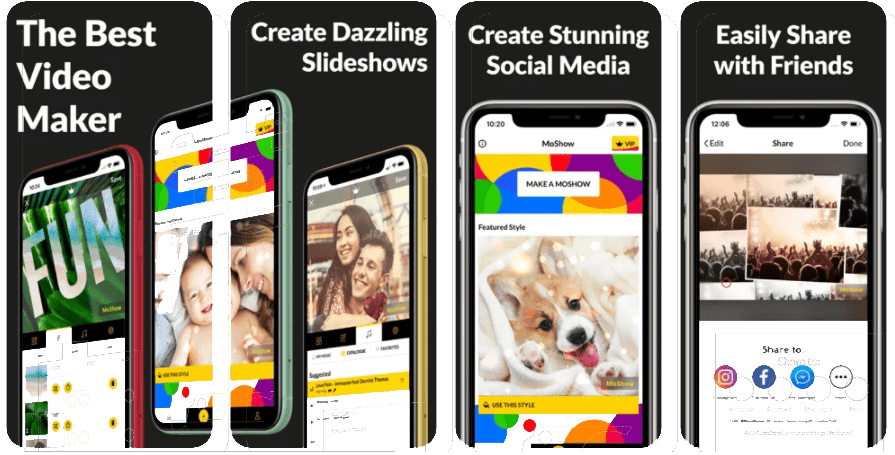
Popular features of MoShow Slideshow
- Adjust Slideshow timing
- Access exclusive video templates.
- Creates GIFs and looping videos.
- Great selection of templates
- Built-in music options
Description:
Don’t you want your pictures imported into a fun, dynamic photo slideshow with music? Then, you can give Moscow at least a try. This beautiful app is available for Android and iOS to create slideshows for social media news feeds because it formats the video into a square. It also offers a vertical format option that’s perfect for social media stories to share with friends.
It’s also known for a better slide video maker for iOS.
But the accessible version of this app, which is free to use, has a limitation that limits you to only 30 seconds for a slideshow of square photos and only 11 seconds for a slideshow of vertical view, which is quite problematic. So overall, it will be slightly tricky to use without purchasing the pro version. The total MoShow app costs $5.99 a month or $35.99 a year.
6. VivaVideo – Video Editor & Maker
 |  |
| Price | Free |
| Title | VivaVideo – Video Editor & Maker |
| Subtitle | Photo Video Editor with Music |
| Seller | QuVideo Inc. |
| Category | Photo & Video |
| Age rating | 4+ |
| Copyright | © 2021 Hangzhou Xiaoying Innovation Technology Co.,Ltd. |
What user likes:
- Wide range of special effects
- Free version to get started
- Trendy and Aesthetics filters
- Essential Video Editing tools EDITING TOOLS
- Option to Edit Music
- Add Funny Sticker
- Option to write type
- Multimedia Colleges
- Useful Tutorials
- Save and share to social media

Popular features of VivaVideo – Video Editor & Maker
- Video Editing Tools
- Trendy Frames
- Aesthetics Filters
- Edit Music
- Sticker and typing option.
Description:
Next on the list is VivaVideo, a photo slideshow maker with music. Again, it is straightforward to understand. As you might not have expected, it packs a wide range of audio tracks, themes, and effects. If you want to change the sound, select a theme, then click on the modify music option; that option will bring a different window. Aside from the above words, it also comes with some essential editing tools to make your video better. This is also a slide video maker for iOS.
Then again, VivaVideo has a mix of both free as well as paid effects and themes. Suppose you are looking for some professional editing application; you can upgrade to the VIP version for $4.49 a month (or a $14.99 annually charge).
7. Movavi Clips Easy Video Editor
 |  |
| Price | Free |
| Title | Movavi Clips Easy Video Editor |
| Subtitle | Cut merge add filter & music |
| Seller | Movavi Software Inc. |
| Category | Photo & Video |
| Age rating | 4+ |
| Copyright | © 2021 Movavi |
What user likes:
- Offers a short tutorial when you first open the app.
- Royalty-free music can be uploaded to Facebook and Instagram.
- Exports HD quality video.
- Free version to learn the basics.
- Extensive video editing tools
- Merge segments and place them in any order to create stories.
- Overlay cool and unique stickers.
- Crop videos and photos to emphasize essential elements.
- Add overlay music from the device library or use the built-in collection.
- Preview the result in the preset player window.
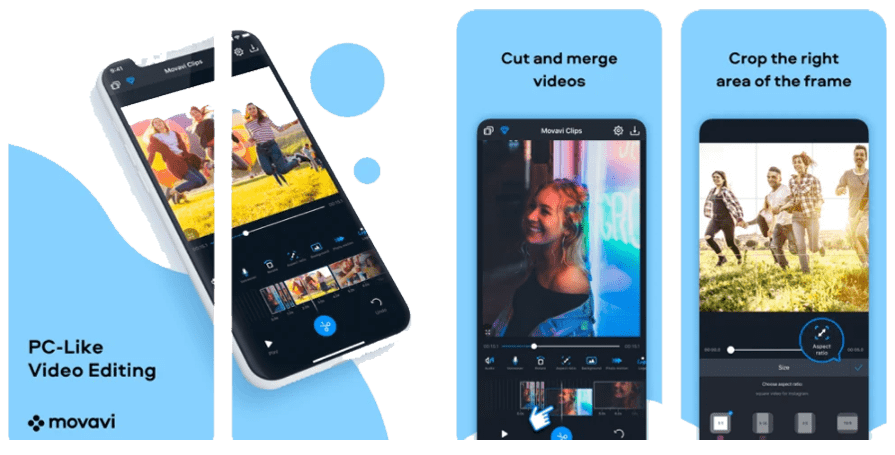
Popular features of Movavi Clips Easy Video Editor
- Edit footage on the handy timeline
- Movie maker with no ads
- Intuitive interface
- Quick and precise cutting
- All the essential features included
Description:
Movavi has offered multiple options for editing videos, slideshows, and photos. It’s available for iOS and Android users (Windows and Mac also). Interestingly it is the best choice for slide video makers for iOS. Movavi’s video and audio editing can give you a great experience and the option to include quality effects and work with many different video formats. In addition, you can customize the sound, or you can record directly from your screen to capture video calls online or other activities usually used on your device. There are also some cool features like custom captioning.
If you want to stay away from the free version, They offer a premium version starting at $59.95. However, few users have experienced difficulties with the features to use.
8. Magisto Video Editor & Maker
 |  |
| Price | Free |
| Title | Magisto Video Editor & Maker |
| Subtitle | Edit Videos Quickly and Easily |
| Seller | Vimeo, Inc. |
| Category | Photo & Video |
| Age rating | 4+ |
| Copyright | © Magisto Ltd |
What user likes:
- Turn photos into music videos automatically.
- Add text and stickers to slideshows.
- Includes over 100 built-in templates.
- Rise to social-media stardom by turning your photos and clips into eye-catching videos.
- Many prebuilt effects, filters, frames.
- Quickly create professional-looking videos.
- Impact of uses advanced Artificial Intelligence technology
- Edit clips: cut, trim, merge and reorder.
- Quick exporting option.
- User-friendly interface
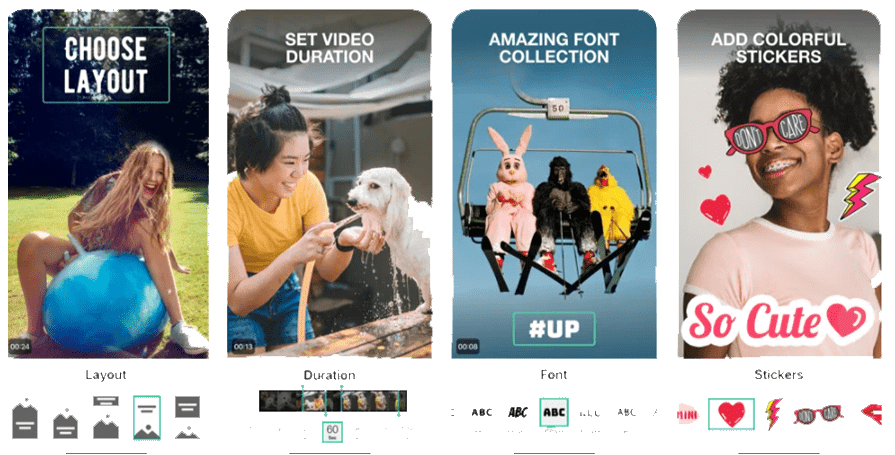
Popular features of Magisto Video Editor & Maker
- Moving photo slideshows or video collages editor.
- Ready-made templates for any occasion.
- Video Editor: cut, trim, merge and reorder.
- Customize options with adding text, choosing fonts, changing orientation, and using different colors.
- Easily share scroll-stopping videos on social media, via messaging apps, email, or anywhere else.
Description:
Music Video Slideshow, Collage & Movie Maker uses advanced Artificial Intelligence technology to find the best parts of the footage. In addition, it offers video editing tricks, such as stabilization, object detection option, filters, and stylish effects. Finally, the result is an eye-catching video that outshines the average slideshow or video collage.
Magisto is a music slideshow maker and a fantastic video editor. You can choose your photos, select a theme, add music, and your slideshow will be ready. Magisto music library has a vast array of commercially licensed songs. Photos can be imported from your gallery, Google Photos, or iStock. It’s up to your choice.
Along with music slideshows, It’s a combination of a photo slideshow with music. In addition, you can make collages and short movies. This Magisto video editor is powered by artificial intelligence that adds graphics, effects, and filters that fit the theme of your photos.
The Magisto Help & Learning Center has over 100 tutorials and articles that show how to create, edit, and manage your videos.
9. InShot – Video Editor
 |  |
| Price | Free |
| Title | InShot – Video Editor |
| Subtitle | Video maker with music |
| Seller | InstaShot Inc. |
| Category | Photo & Video |
| Age rating | 4+ |
| Copyright | © InShot |
What user likes:
- Accessible Menus.
- Affordable Cost.
- User-Friendly Features.
- Lots of fun sound effects.
- Add voice-overs.
- Easy to adjust sound and video, with timeline features
- With timeline features, easy to sync text and emoji with video.
- Lots of cinematic filters.
- Combine 2 clips with smooth transitions.
- High video output resolution. Now InShot supports saves in 4K, 60fps.
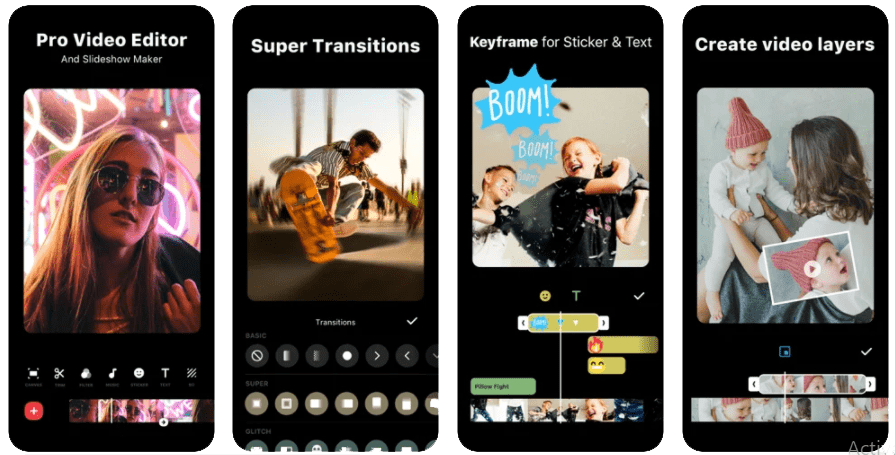
Popular Features of InShot – Video Editor:
- Fantastic Effects & Voice-overs Feature.
- Video transitions
- Photo editing
- Powerful Music Library.
- Social media video creator.
Description:
Its power-packed features set your slideshow to the finest from the rest of Slide video maker for iOS. They offer some unique features. This slice button makes sure that the transitions or background effects are applied uniformly to each image. It saves time, but it also gives a consistent touch to the video in question.
However, importing images in one go is not as smooth as with the above apps. In addition, you have to add them one by one. Besides transitions and effects, you can add text, stickers, rotate and flip particular images or tweak the overall speed of the video.
InShot for iOS is not the best app for photo slideshow with music. Still, the results are worth dealing with the complications.
When adding musical tracks, you can choose the tracks from within InShot or select from iTunes.
10. Scoompa Slideshow Maker Editor
 |  |
| Price | Free |
| Title | Scoompa Slideshow Maker Editor |
| Subtitle | Beautiful Transition Effects |
| Seller | Pinal Shah |
| Category | Photo & Video |
| Age rating | 4+ |
| Copyright | © Scoompa |
What user likes:
- 70+ Amazing Transitions/Effects.
- Set Video Aspect Ratio,
- Change Frame Duration ( Gap between consecutive Frames) up to 4 Seconds.
- Set any Colour to your Video Slideshow.
- Add Predefined Audio as a Background Music: up to 26 Music
- Filter/Beautify Individual photos as well as multiple Photos at once
- Crop/Resize/Rotate Individual photos as well as multiple Photos at once
- High-Definition Video output : 1280p x 720p
- Manage Saved videos offline
- The fastest way to generate Slideshows
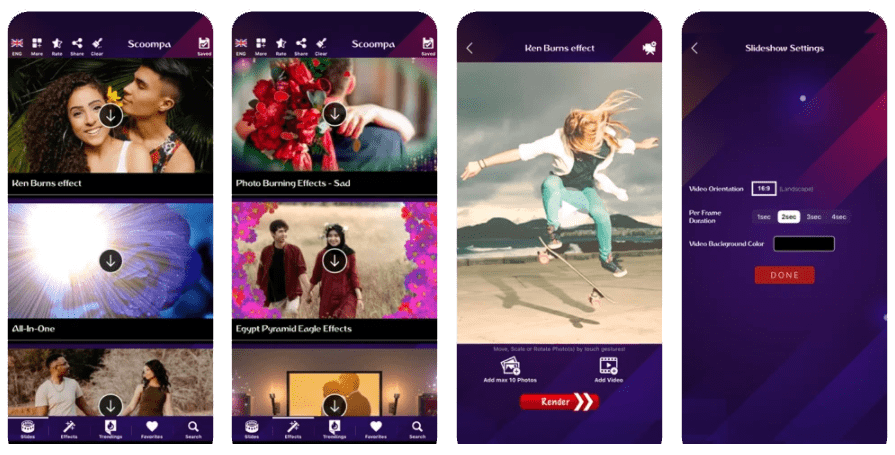
Popular Features of Scoompa Slideshow Maker Editor:
- Video Editor
- Photo Editor
- Music library
- Dynamic Filter
- Beautiful Frame
Description:
Scoompa Video offers customizations entirely to help it stand out from the crowd. Scoompa Video is a video and filmmaker for Android with a user-friendly interface with limited free options. It’s a combination of a photo slideshow with music.
You can easily choose from your saved photos, or Scoompa offers a highly customizable slide video maker for iOS. You can choose from a lot of stickers to include in your clip. In addition, you can upload your soundtrack from your device. There are many text options, including several fonts to choose from, slide video maker for iOS.
Suppose you have to customize something to better your video or slideshow; in this case, you can customize a slideshow even after you save it. But, again, saving is an option of the paid version only.
The free version only offers you to share only a minute and a half long video and does not offer you to save your work on your device.
To remove the watermark from the slideshow, you will also have to pay.
The app products range in price from $0.99 to $11.99 per item.
Final Conclusion:
Unless you are looking to go with long videos, these user-friendly and straightforward apps will do the job of creating your videos with music in an instant. However, while all provide you a neat and straightforward interface, the changeable difference between the critical number of features and effects available on the comparison should help you pick the best one.
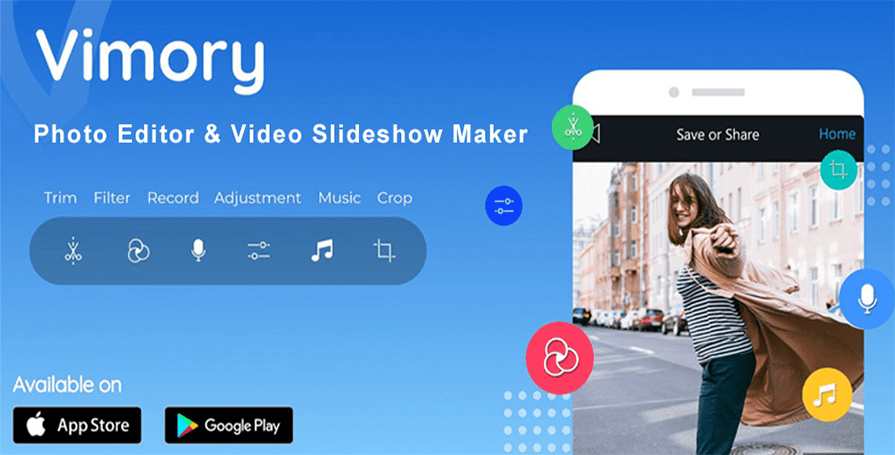
Although there is a wide range of slideshow apps out there, Vimory offers the most necessary features affordable compared to other slide video makers for iOS. You can compare the features and costs of each app to decide for yourself.
In addition, Vimory offers you a professional photo editor for the app. As a result, you don’t need to use the third-party app anymore. This is an extraordinary advantage from vimory.
If you have noticed the methodology of this article about comparing photo slideshow maker applications for iOS users, We found the only vimory which fulfilled all the demanding criteria and a little bit of limitation which it might be considered.
This article would love to suggest you Vimory for making photo or slideshow videos from the novice user to pro.So, enthusiastic people have an experience with our top priority app, which is Vimory.
Pick up Vimory and enjoy the power of creation.




Emmanuel Brinson
Thanks!
Md Chhafrul Alam Khan
Hi Brinson!
You’re welcome!
Andrew
Impressive! Well written. Thanks!
Md Chhafrul Alam Khan
Hi Andrew!
You’re welcome!
Thanks a lot for your valuable feedback!
Soacf
Nice article!
Md Chhafrul Alam Khan
Hi Soacf!
Thanks!
Violeta
I used to be very happy to seek out this internet-site.I needed to thanks to your time for this wonderful learn!! I positively having fun with every little little bit of it and I have you bookmarked to check out new stuff you blog post.
Md Chhafrul Alam Khan
Hi Violeta!
Please keep in touch!
Thank you so much!